Upgrading to Klipper 3D
Klipper
3D-Printer Firmware More info: Klipper Documentation
Mainsail
Guides
Klipper Installation And Update Helper
Current Setup
- RPi 2
- MKS SGEN 1.0 (No L)
- TMC2208
- 12V PSU
TMC Stepper Driver Configuration
- Driver: TMC2208 V1.2
(CFG or UART pins)
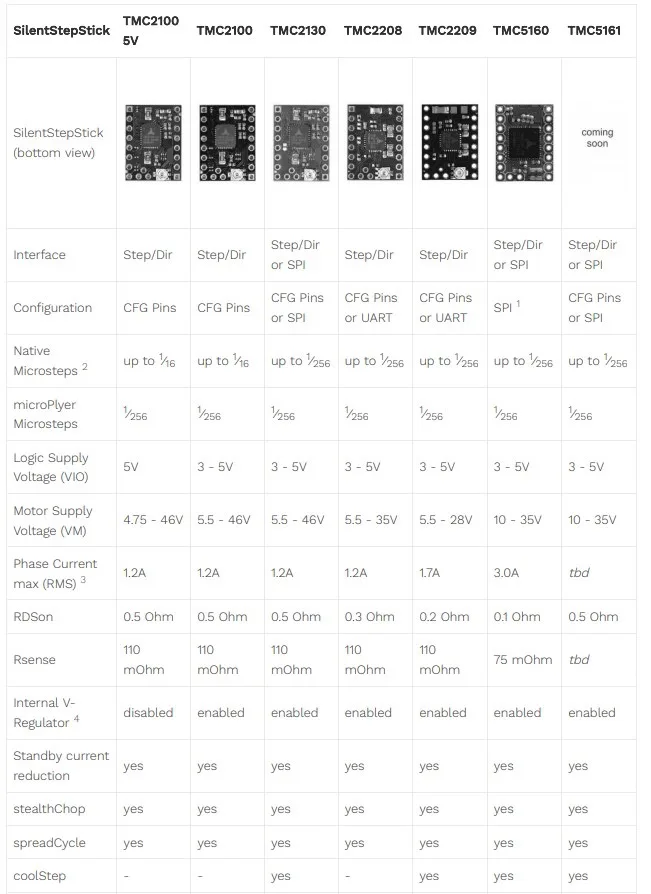
MKS SGEN L V1.0 Pins
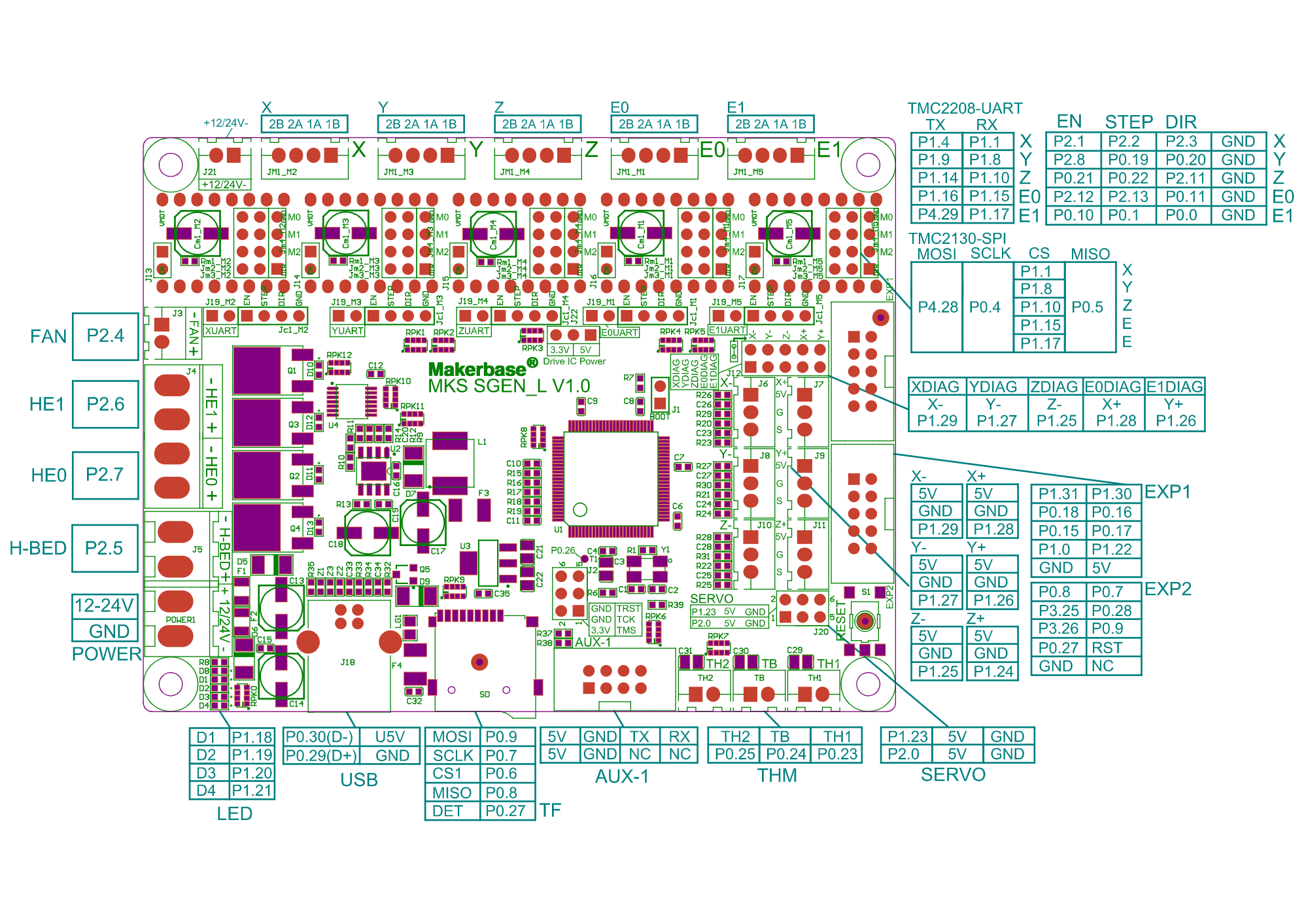 MKS SGEN V1.0 Pins
MKS SGEN V1.0 Pins
 MKS SGEN V1.0 Schema
MKS SGEN V1.0 Schema
Klipper TMC Driver Documentation
Configuration
[printer]
kinematics: delta
max_velocity: 99999
max_accel: 7500
[tmc2208 stepper_a]
uart_pin:
run_current:
[stepper_a]
[stepper_b]
[stepper_c]
[extruder]
rotation_distance: 1.28
Todays Conclusion
- PrusaSlicer v2.4.2 has sufficient standard settings to print out of the box.
- Upgrade the SGEN from V1.0 to SGEN-L or better MCU to gain access to UART or SPI.
- Upgrade drivers from TMC2208 to at least TMC2209 to gain access to stallGuard. NB! Verify that current can be adjusted via config.
- Manually adjust the current to the extruder (it was running a bit hot, the extruder deformed)
- Design a new extruder. Or, buy one from Bondtech. However, buying one implies that the stepper motor needs to be replaced aswell. (Currently using a Nema 11 with 27:1 gearbox)
- Upgrade PSU to 24-48V (36V), implies that the MCU and drivers can handle the voltage.